

Purpose
Change the centres value for all items in the mix
Usage
1. Select Set New Centre Value for the Mix
|
|
Select Set New Centre Value for the Mix from the Select action menu. |
2. Set Mix Centre Value
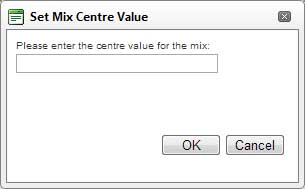 |
The Set Mix Centre Value dialog displays. Enter the new value for the centres for this mix. Click OK |
2. Mix Redisplays
The mix will redisplay showing all items with the new centre value.