

Purpose
Alter the parameters used in the label calculations and assign additional data fields to labels for subsequent grouping and reporting.
Usage
Label options are directly accessed from the Label ribbon panel or from the panel extender as indicated below:
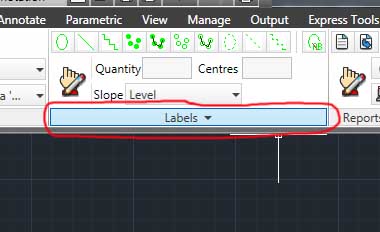
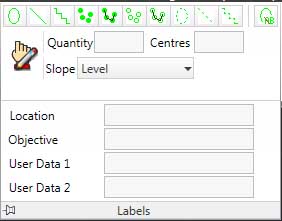
Quantity
A numeric value entered into the Quantity text box will completely override calculations so that whatever the area or entities, length of entities or number of symbols the value entered here will be used in the label.
Centres
This field is particular for planting.
Slope
The effective area or length will be increased taking into account the slope ratio entered here. For the formula used see the Slope Reference page.
Location, Objective, User Data 1, User Data 2
Value entered into these text boxes have no effect on calculations. They are simply addition data fields associated with the label being placed. This data can then be used to filter or group labels for reporting.
Links