

Purpose
Alter the appearance of labels and associated graphics.
Usage
Label preferences are accessed from the Labels tab of the Preferences dialog.
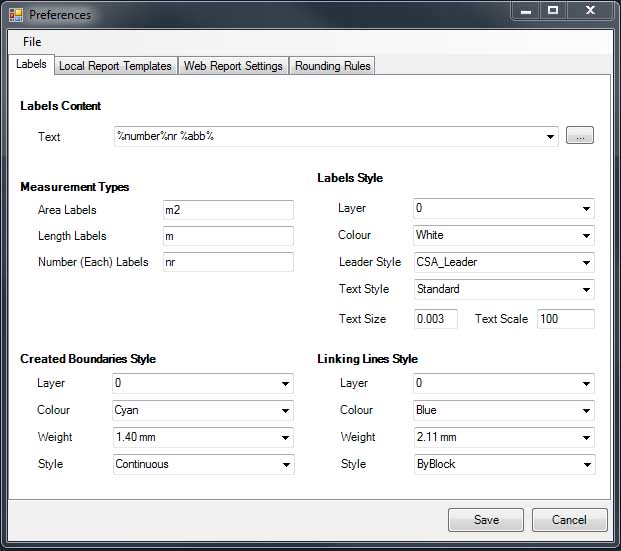
Label Content
Text - The template used to construct the label's text. This can be a mixture of real text and macros identified by a leading and trailing % character. For a full list of the macros that can be used see the Label Template Reference page.
The  button by the Text
value allows editing access to the saved templates. They can be altered or new
ones created using this function.
button by the Text
value allows editing access to the saved templates. They can be altered or new
ones created using this function.
Measurement Types
The measurement types are defaults used when inserting labels. Area, Length and Number (Each) labels will use the values in preferences respectively as their measurement type field. This can later be changed by editing the label .
The measurement type can be expressed within the label's text by using the %measurementtype% macro. For a full list of the macros that can be used see the Label Template Reference page.
Labels Style
Layer - The CAD system layer that the label and leading line is placed on.
Colour - The colour of the label and leading line.
Leader Style - The CAD system leader style used for the label and leading line.
Text Style - The CAD system text style (font) used for the label.
Text Size and Text Scale - These values work together to provide the size of the text. In the above example the text size will be 0.035 x 100 = 3.5. Therefore when printed out at a scale of 1:100 the text will be a height of 0.035.
Created Boundaries
The Created Boundaries preferences apply to the boundaries created by the Insert Label by Area from Boundary, Insert Label by length from Boundary and Insert Label by Length Staggered from Boundary commands only.
Layer - The CAD system layer that the created boundary is placed on.
Colour - The color of the created boundary.
Weight - The line weight or thickness of the created boundary.
Style - The line style of the created boundary.
Linking Lines
The Linking Lines preferences apply to the linking lines created by the Insert Label using Existing Symbols with Linking Line and Insert Label using New Symbols with Linking Line commands only.
Layer - The CAD system layer that the linking line is placed on.
Colour - The colour of the linking line.
Weight - The line weight of thinkness of the linking line.
Style - The line style of the linking line.
Links
Insert Label by Area from
Boundary
Insert Label
by Length from Boundary
Insert Label by Length
Staggered from Boundary
Insert Label
using Existing Symbols with Linking Line
Insert Label using
New Symbols with Linking Line