

Purpose
Import items from a palette saved from an older version of Artisan into a new Artisan palette.
Usage
1. Select Import Legacy Artisan Palette
|
|
Select Import Legacy Artisan Palette from the Select Action menu at the bottom right of the window. |
2. Browse to palette
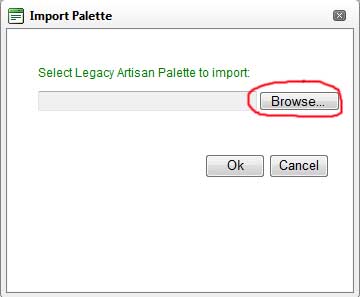
|
The Import Palette dialog displays. Click Browse and then using the subsequent Windows dialog locate the exisitng Artisan palette file (.spl file). |
3. Click OK
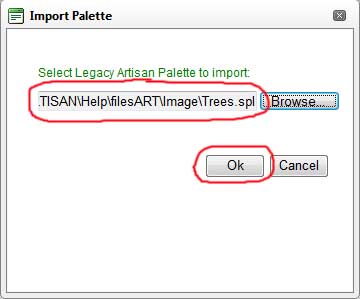 |
The source palette location will appear in the text box. Click OK to import the palette. |
4. Updated palette displays
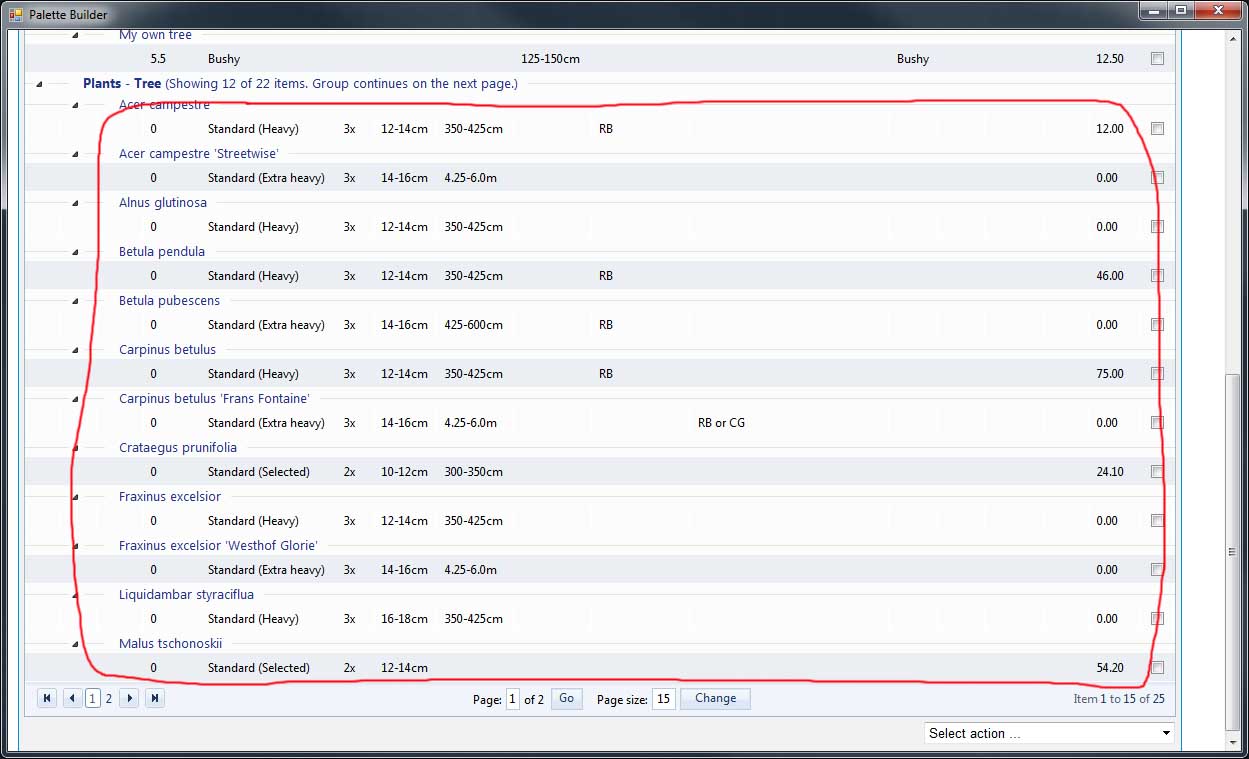
|
The Import Palette dialog closes and the palette is refreshed displaying the imported items. |
Notes
It is usually best to import legacy palettes into a new palette. Then imported data can be checked and potentially altered before being copied into the ultimate target palette using the Copy Item to Another Palette tool.
Links