

Purpose
Copy one or more selected item to another existing palette.
Usage
1. Select Copy Selected Items to another Palette
|
|
Tick the item(s) that are to be copied to another palette. Select Copy Selected Items to another Palette from the Select Action menu at the bottom right of the window. |
2. Edit Details dialog displays
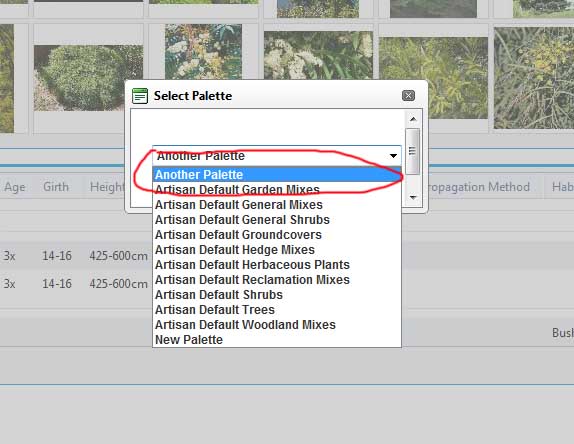 |
The Select Palette dialog displays. Select the target palette from the list. The target palette must already exist. If it does not then return to the Palette List window and Add New Palette prior and then try again. |
3. Edit Fields as required
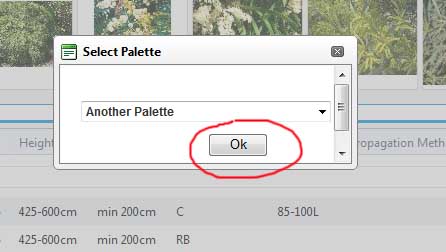
|
When the target palette name is displaying, click OK. |
4. Updated palette displays
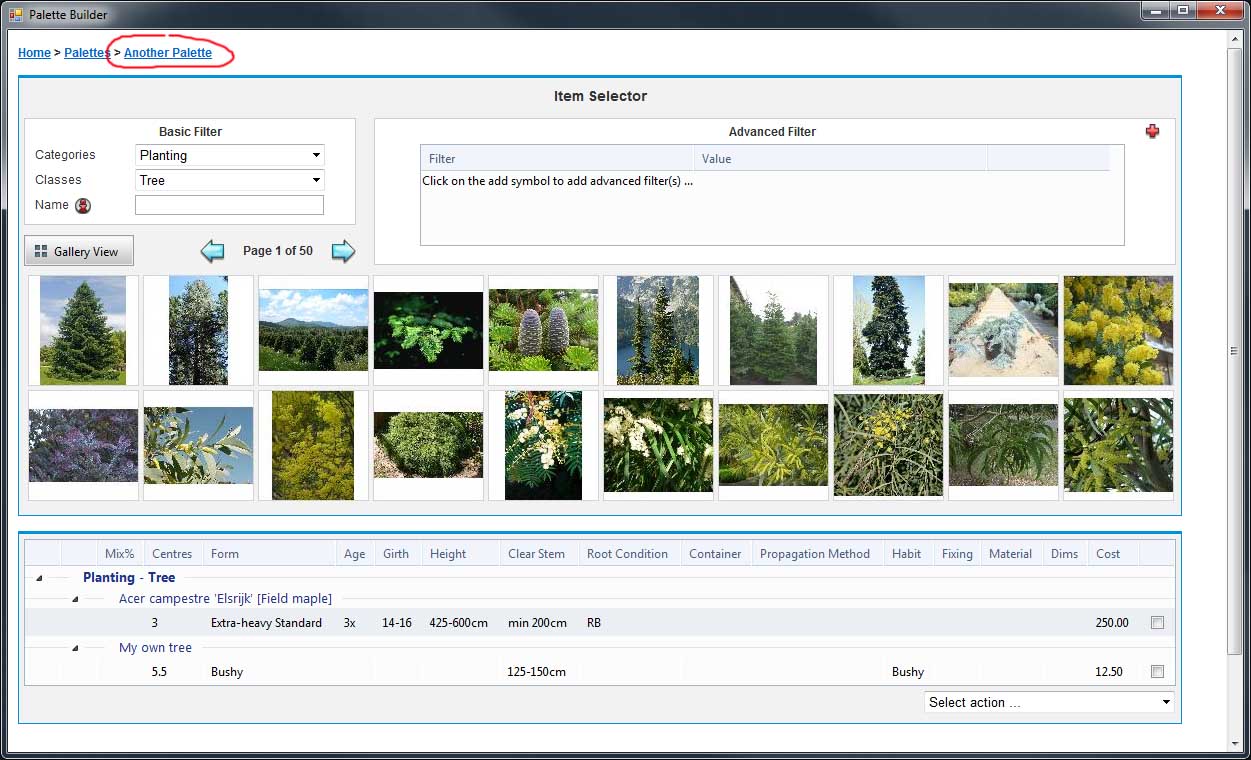 |
The selected items will be copied to the target palette and then the palette window will be refreshed with the updated target palette. |
Notes
The target palette must exist before commencing this operation.
At the end of this operation the user is left with the target palette displayed.
Links