

Show/Hide Root Protection Area in Plan is available from the Existing Create Root Ball menu.
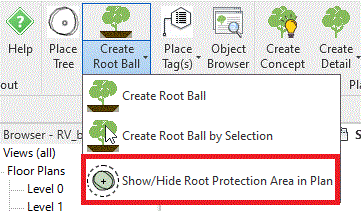
The control provides a quick switch to display/not display the Root protection Area as a dashed line around existing trees in the model. The visual references are useful to indicate where clashes may be likely to occur with Existiong Tree Roots.
Root Protection Area (RPA) displayed in Plan view...
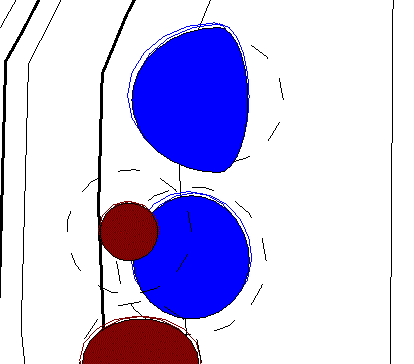
Root Protection Area (RPA) hidden in Plan view...
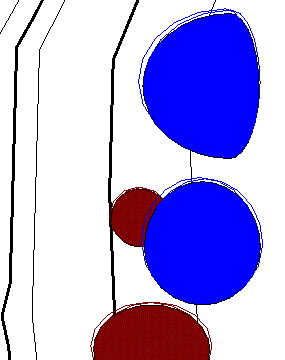
Toggle Show/Hide Root Ball in Plan as required.