Purpose
Change condition under when web data is updated.
Usage
Web Report Settings are accessed from the Web Report Settings tab of the Preferences dialog.
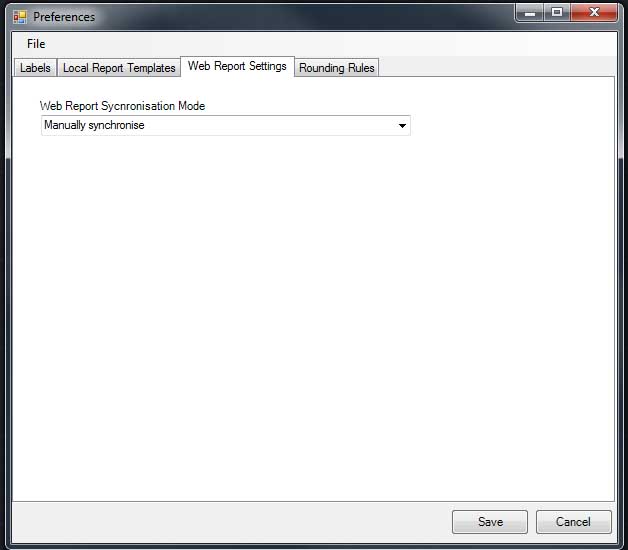
Web Report Synchronisation Mode
There are three possible synchronisation modes:
Manually synchronise - Data is only synchronised with the web server when the Synchronise Web Reports command is used.
Automatically synchronise - Data is synchronised automatically whenever labels are placed or edited as long as an active Internet connection is detected
Disable web reporting - Data is never synchronised with the web server.
Links
Synchronise Web Reports