

The Overlay Region tool is available from the Terrain panel.
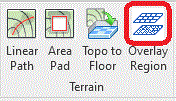
The Overlay Region utility is used to mask the breaks in pattern on triangulated Floors, which may appear fragmented if the usual Material Appearance is displayed in a multi elevational Floor.
To correct the display in a Plan View, select Overlay Region from the Terrain panel and select a Region Pattern Type from the pop-down menu in the Region Overlay dialog.
Select a Floor to apply the Overlay Region to and the new Overlay Region is created with the selected Pattern Type displayed.
It may be necessary to hide Floor elements or categories from the 2D view to better display corrected hatch pattern in the Overlay Region.