

Command
Object Browser is available from the Existing Trees panel.
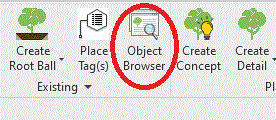
Purpose
To provide a centralised tool to view all Existing Tree content and to provide a quick way to identify and zoom to specific Existing Tree instances in the current Revit model.
Usage
Pick Existing - Object Browser to display the Existing Trees - List View...
Existing Trees are displayed in a List View that can be sorted by Reference, Name, Height or Condition alongside associated parameters under General Properties.
The Object Browser enables users to zoom to specific Existing Tree instances in the current Revit model by selecting a record or multiple records and picking Show Items in Revit .