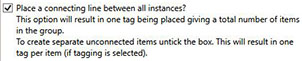Multiple instances of the same single species can be connected (grouped together) and, if required a connecting line placed to link instances together.
If the single plant selected is connected to other instances, this is confirmed in the Sittings area. In the example below, 3 plants are connected as confirmed in the collection summary...

When single plants are connected, any modifications in the Edit Planting dialog, will apply to all instances.
Connected plants may be linked by a dashed line to signify that they are they are joined. If a connecting line is placed between all instances and tagging has been selected, a single tag is placed providing a total number of items in the connected group. If the option has not been selected to 'Place a connecting line between all instances' and tagging has been selected, individual tags are placed for each items in the connected group.