

Pick the photo icon to display the associated charactistics and performance information of the selected plant.
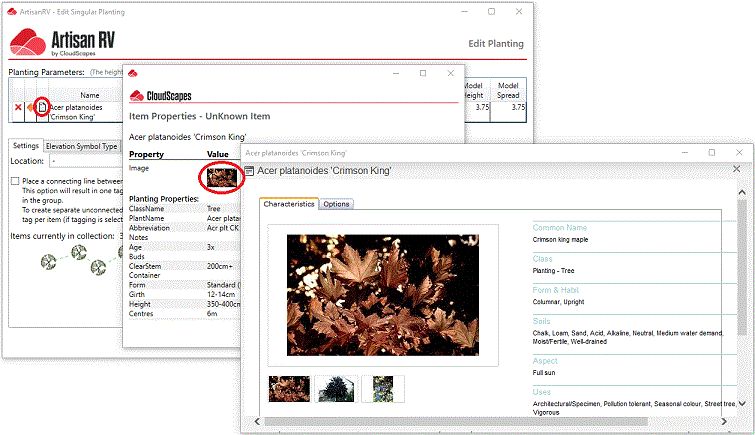
If a mix has been selected, pick the List icon to display the properties of the selected mix component and pick the photo icon to display the associated charactistics and performance information of the selected plant.
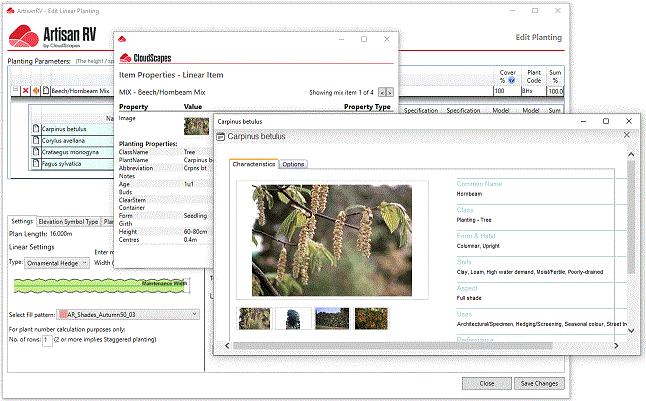
Note that if a Planting Mix is selected, users are able to page through the associated mix components using the navigation keys above the propeperty Type listing.
Pick on the plant photo icon to display the associated plant characteristics and performance information.
Note that photos and the characteristics and performance details are displayed directly from source information via the centralised Cloud services (CS Web App), so an Internet connection is required for this information to be displayed.