

Use Substitute Planting when wanting to change any detailed planting already placed in the model with different planting species, specifications or mixes defined in another palette.
Pick the Substitute Icon (orange arrow) to change the selected plant(s) from an existing palette.
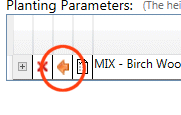
Select a palette and pick a plant or mix to substitute.
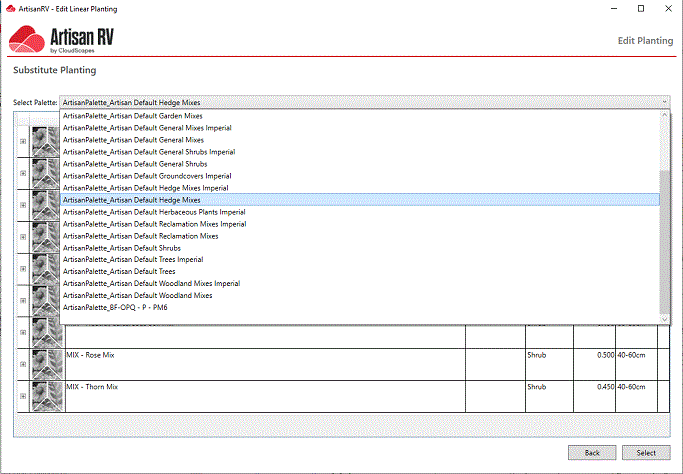
Pick Select to substitute the plant or mix.