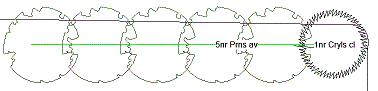Multiple instances of the same single plant instances in a model can be managed together if selected plants have been connected. Editing plants that have been connected will simultaneously change all associated instances at the same time.
Users may wish to drop this automatic association between single plants that have been connected in order to be able to edit one or a number of the plants separately and then perhaps re-associate plants that are the same after modifications.
To disassociate Single Planting that has been connected, pick Drop Connections on Singular from the Edit Planting pop-down menu.
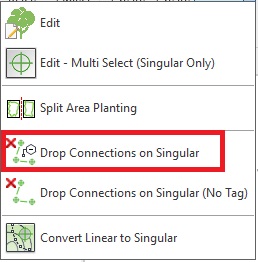
Pick an existing linear planting object in the model.
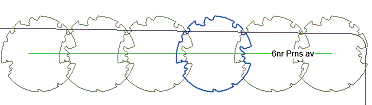
Note that the example above has been tagged, which indicates that 6 plants are connected.
After dropping the connection on the singular planting above, a separate tag is placed on each of the resulting individual instances...
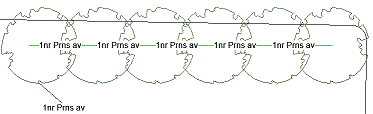
Any of the single plants can now be edited separately, perhaps to change the species of the tree on the right.
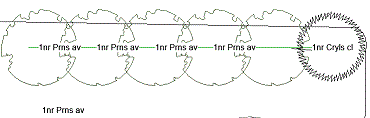
The remaining 5 singular plants that are the same species can then be re-associated using the Edit Multi-Select tool , which will result in a single tag that totals all instances.