

Purpose
Set rounding rules to be applied to labels. Users may want to round calculated planting numbers to defined unit digits to facilitate ordering or procurement.
Usage
Rounding rules are accessed from the Rounding Rules tab of the Preferences dialog.
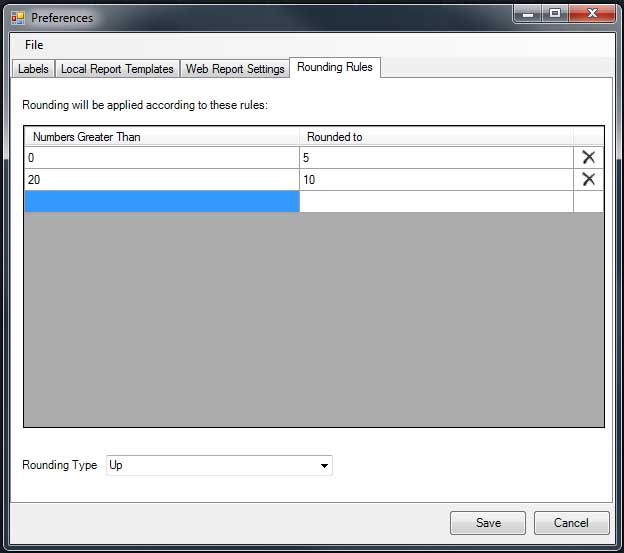
Each rounding rule has two values:
Numbers Greater Than - This rule will be applied to all labels
that have a total greater than this value.
Rounded To- Labels to
which this rule is applied will be rounded to a multiple of this value (see
Rounding Type below).
The labels will be rounding up, rounded down or rounded to nearest, dependant on the setting of the Rounding Type. If more than one rounding rule applies to a label then the one with the highest Numbers Greater Than value will take precedence.
Notes
To recalculate existing labels according to the new rounding rules use the Recalculate Labels command.