

Palettes are user-defined selections created in the Cloud based CSD Palette Builder.
The Palette Builder is accessible from the CSDhub website via the Customer Login.
Users will require their login credentials (Organisation Name and Account Number) to access the Customer Login.
The CS Palette Builder can also be launched directly from within Artisan via the Create Planting dialog.
Command
The Open Palette Builder command is available from the Create Planting dialog.
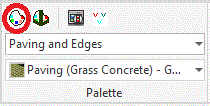
Purpose
To create or edit user-defined selections (palettes) from CSDhub web repository within the CS Palette Builder.
Usage
Open Palette Builder - Connect to CS Palette Builder to create and manage palettes
Download Palettes - Connect to CS Palette Builder to download palettes to local machine
Palettes are created and managed in a organisation's online account and are available from any machine with an internet access.
Palettes are downloaded to local machines to enable planting to be placed into models.
Palettes are created in either Imperial or Metric units and users are able to switch dynamically between either system. [see Units ].