

Command: CSA_LABEL_LENGTH_REGION
Purpose
Insert label based on a perimeter that will be created using the CAD system's create boundary function.
Usage
1. Click the Insert Label by Length from Boundary button
|
|
Click the Insert Label by Length from Boundary button on the Label Ribbon Panel |
2. Click within a boundary
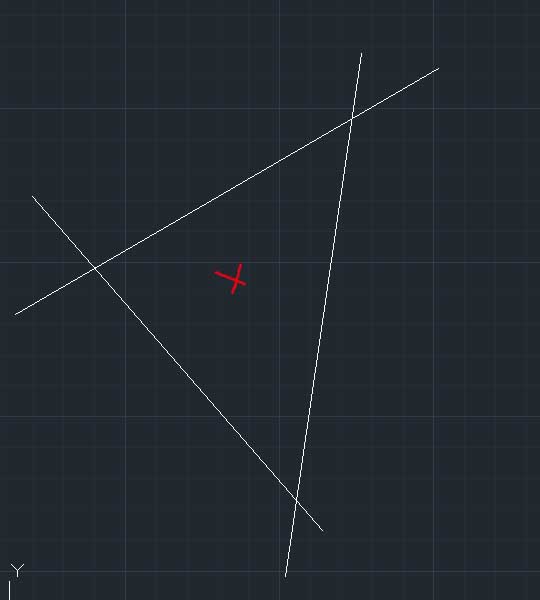 |
Click in a space where a boundary is defined by surrounding entities. |
3. Boundary displays
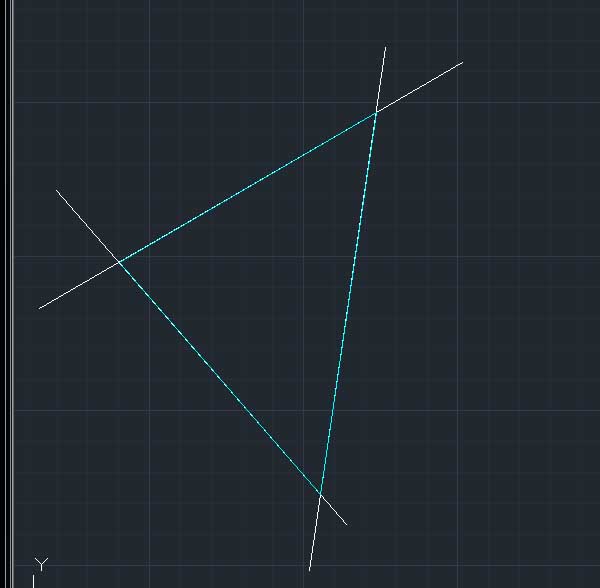 |
The boundary is displayed in a different colour. |
4. Click arrowhead point
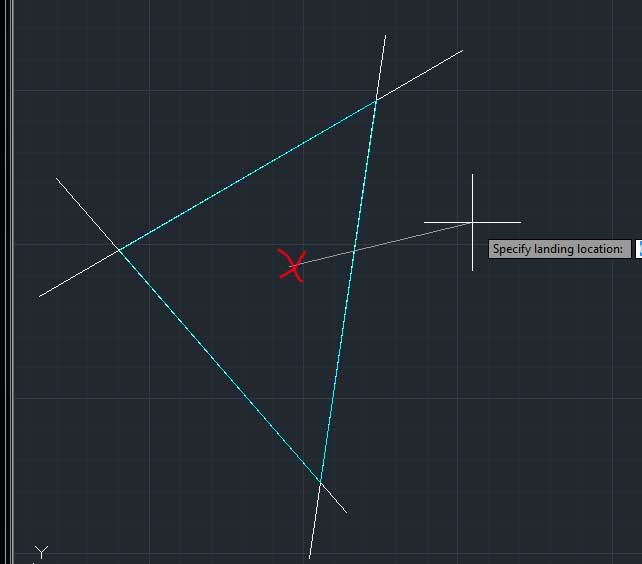 |
Click on the point where the arrowhead is to be drawn. |
5. Click end of leader
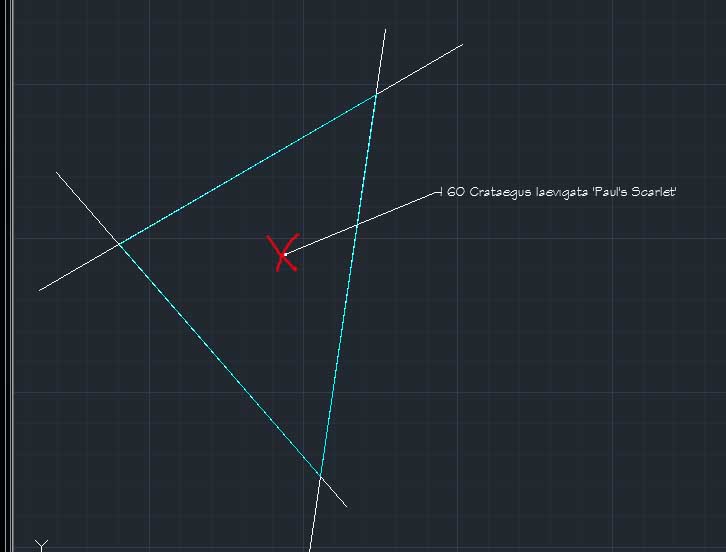 |
Then click on the point where the label is to be drawn. The item label and any quantity calculation will be displayed. |
Notes
The style of the leader and the label text is determind by the current Label Preferences .
Links