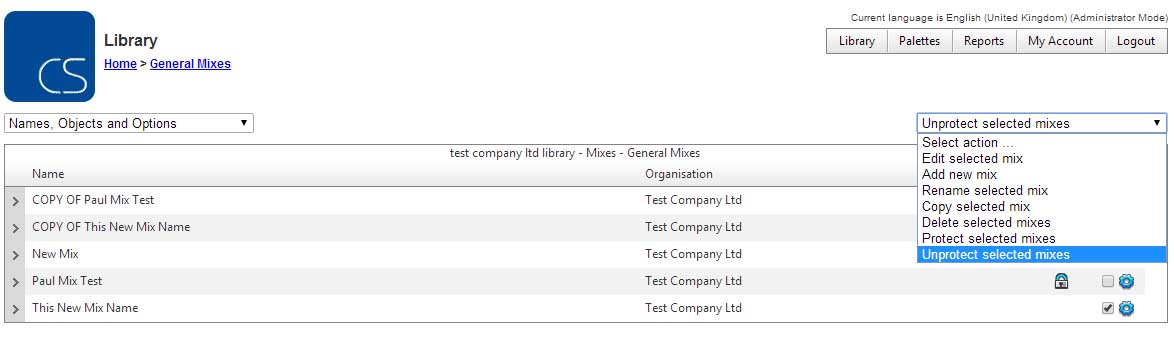Purpose
Unprotect selected mixes
Usage
1. Select Unprotect Selected Mixes
|
|
|
Select Unprotect Selected Mixes from the Select Action menu at the top right of the
window.
The Mix List will refresh showing the mixes without a padlock
symbol.
Notes
Unprotect Selected Mixes is only available if the administrator password has been entered.