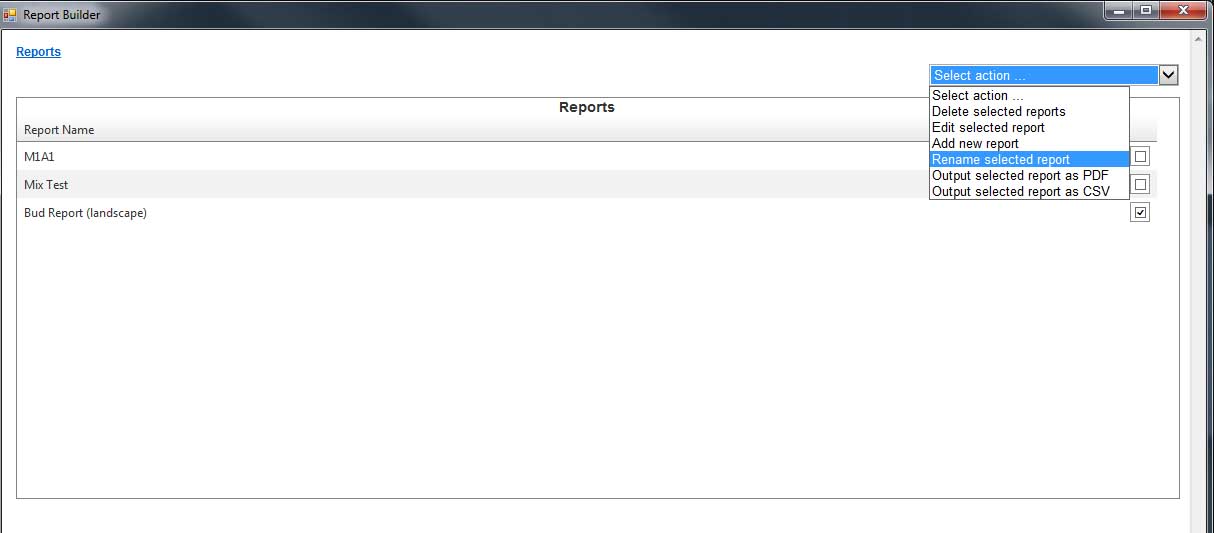
Purpose
Rename a web report held on the web application.
Usage
-
From the Select Action list select Rename Selected Report.
-
The Rename Report dialog will display:
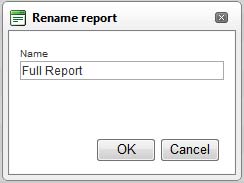
-
Enter the new name for the report and click OK
-
The report list dialog will refresh with the new report name
Notes
This option will only be available if the administrator password has been entered.
All web report names must be unique within your account.