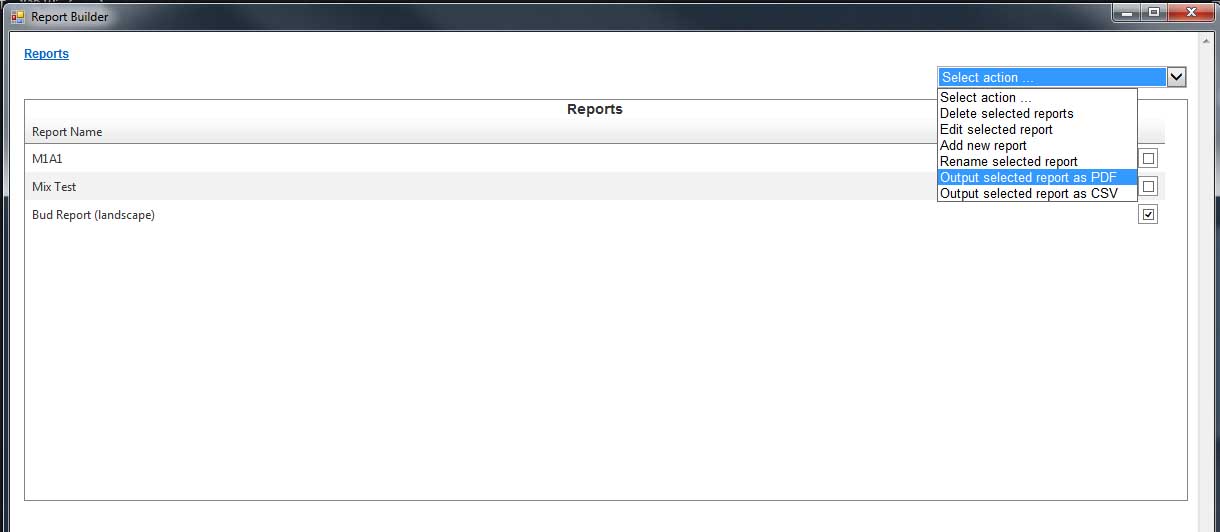
Purpose
Output the web report as a PDF file.
Usage
-
From the Select Action list select Output selected report as PDF
-
The File Download will display.
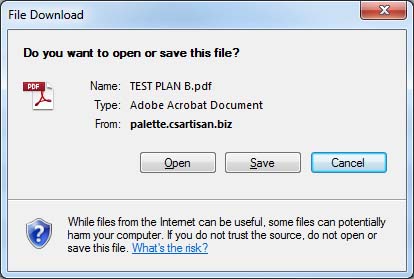
-
Click Open or Save to view or save the PDF file.
Notes
By default the report will be output as a portrait orientation A4 document. If the report title includes the expression "(landscape)" then the orientation will be changed to landscape.