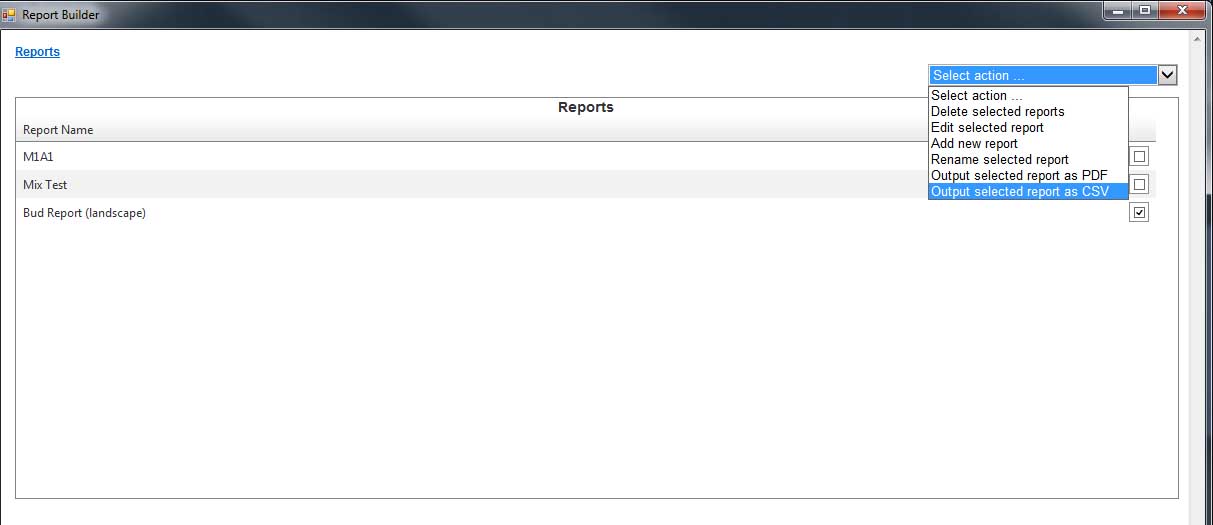
Purpose
Output the web report as a CSV (comma seperated values) file, suitable for opening in spreadsheet or database applications.
Usage
-
From the Select Action list select Output selected report as CSV
-
The File Download will display.
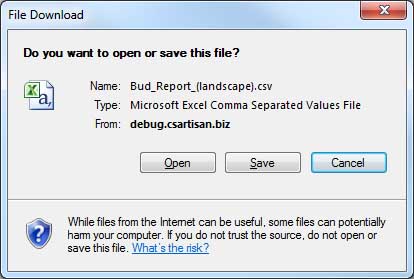
-
Click Open or Save to view or save the CSV file.