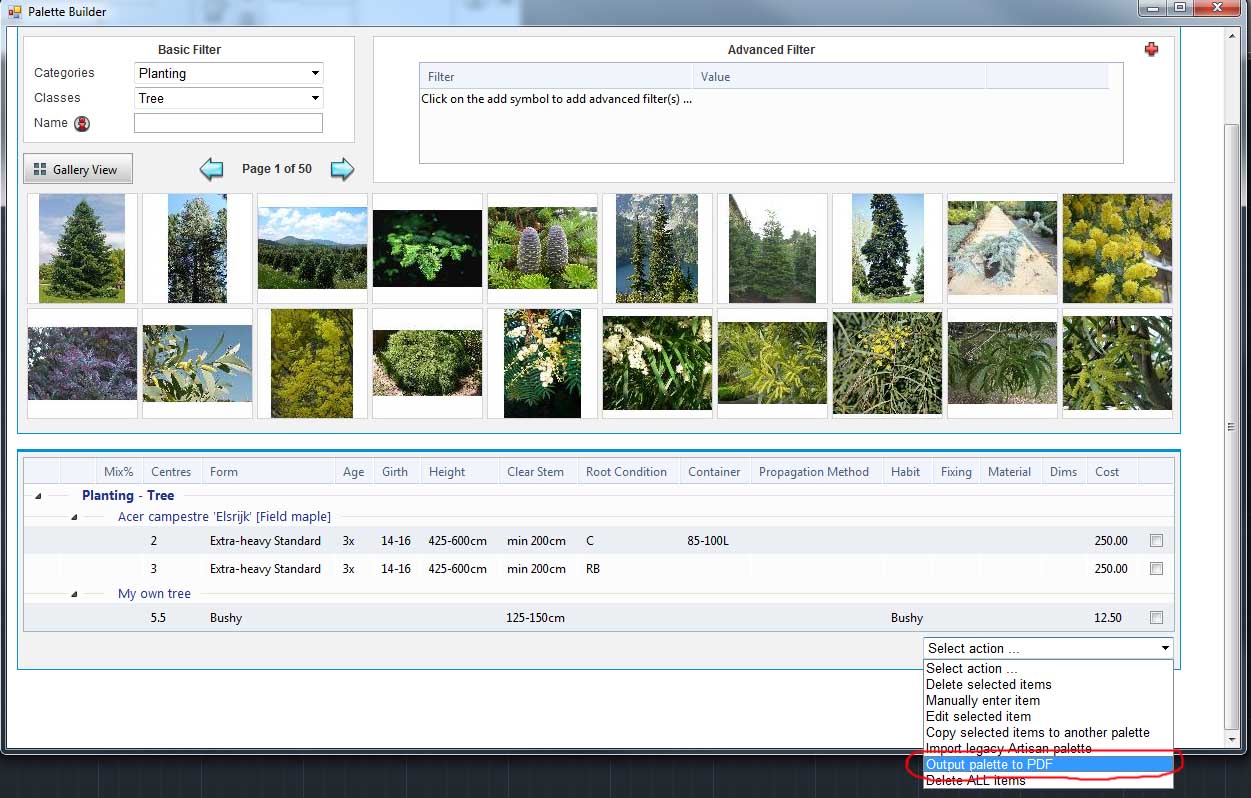Purpose
Export the palette to a PDF file for screen display or printing
Usage
1. Select Output Palette to PDF
|
|
Select Output Palette to PDF from the Select Action menu at the bottom right of the window. |
2. File Download dialog
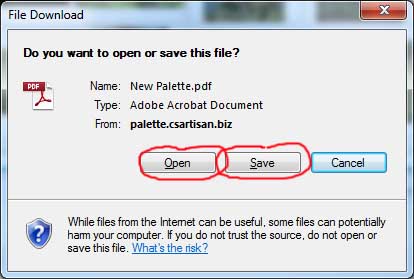 |
The File Download dialog displays. Either click Open or Save |
3. Click Open
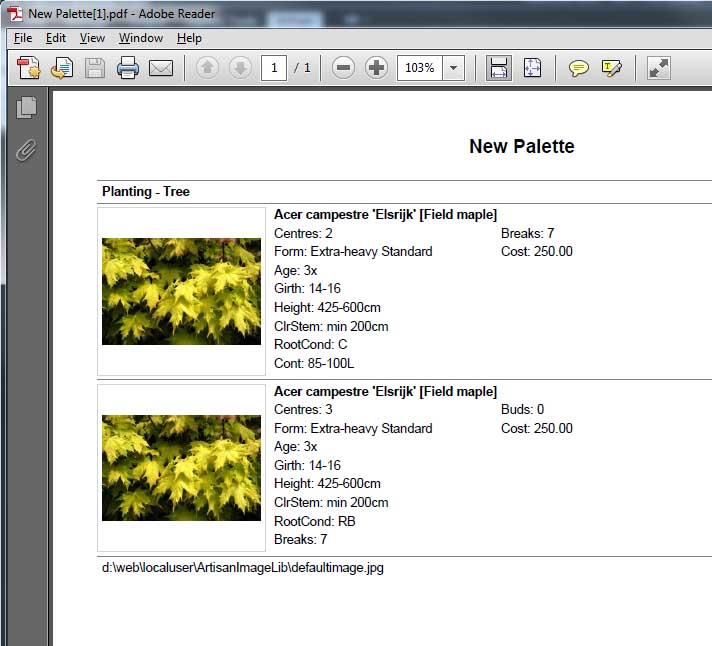
|
Click Open to open the PDF file in the machine's default PDF reading software. From this software the file can be saved or printed.
|
4. Click Save
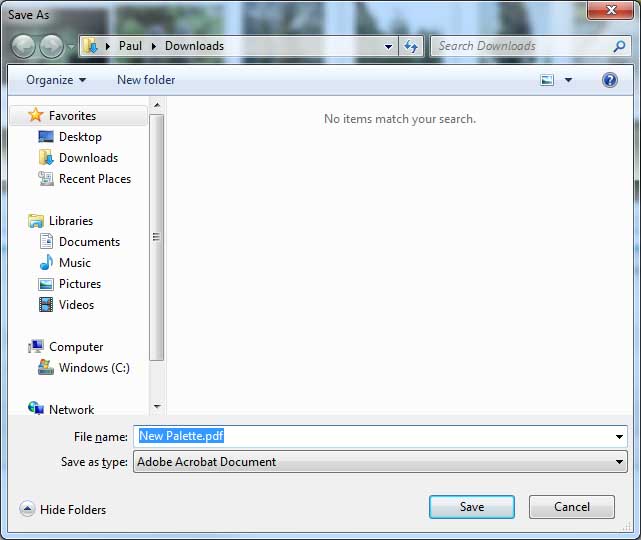 |
Click save and then navigation to a suitable location to save the PDF file for future reading. |
Notes
To open a PDF file suitable PDF reading software will need to be installed on the client computer.