

A field mapping utility enables fields imported from an Existing Tree Survey to be asociated to parameters in the Existing Tree Families prior to placing Existing Trees into a model. Existing Trees are based on BS5837: 2012 (Trees in relation to design, demolition and construction) © The British Standards Institution 2012 but dfferent surveying solutions will often use a variety of field names and methods when collecting and recording site information.
If a Mapping file has already been created or is available from a particular survey source, thi can be selected from the Select a Mapping pop-down menu.
Users are able to define field - parameter mappings from source survey data and save settings to a Mapping Template for subsequent reselection.
Mapping Templates improve efficiency by providing a reusable file resource for selection when importing subsequent survey data from the same source.
Picking Import from Survey Data with no Mapping File selected opens a dialog to define parameter mapping for the imported source data. Select the required sheet and define the Header Row by selecting the Row Header bar and picking "Make row X Header".
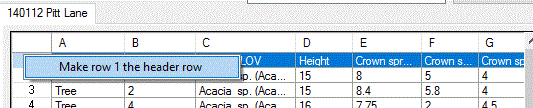
Map columns to import to Revit by selecting the column header and then picking the required parameter to map to that column.
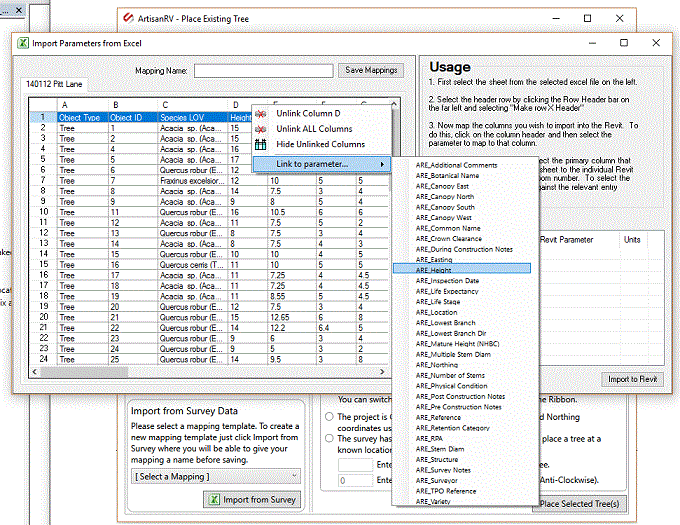
Mappings that have been created are indicated in the Mappings list area.
Units can be set or changed by right-mouse picking and selecting from the available pop-down menu.
Note that you will be prompted to define units for required parameters when picking Place Selected Trees if these have not been defined previously.
After defining parameter mapping, save the file by entering a name in the edit box and picking Save Mapping.
This file is then available for subsequent selection from the Select a Mapping pop-down menu.
A completed Mapping file will be similar to below with columns in the source survey sheet confirming they are succesfully Linked.
Pick Import to Revit to redisplay the Place Existing Tree dialog with the source survey data listed as Family Instance Pending.
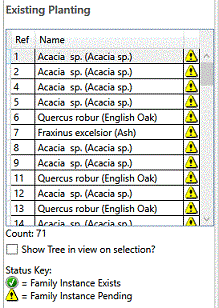
Individually select Existing Tree instances from the list box and confirm that data is correct and complete prior to moving to Placement Options. Note that some properties are marked as 'mandatory' prior to picking Place Selected Tree(s).
