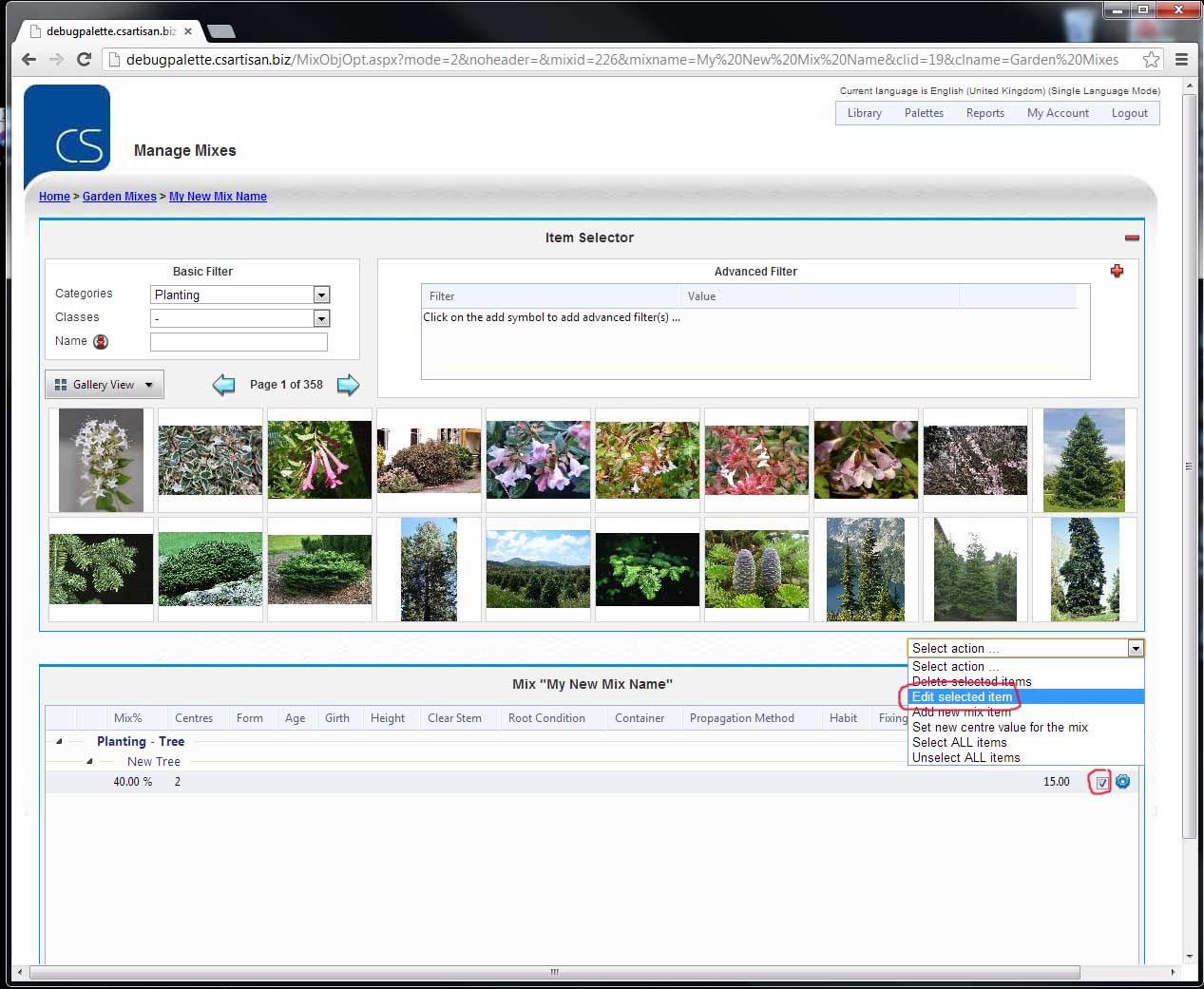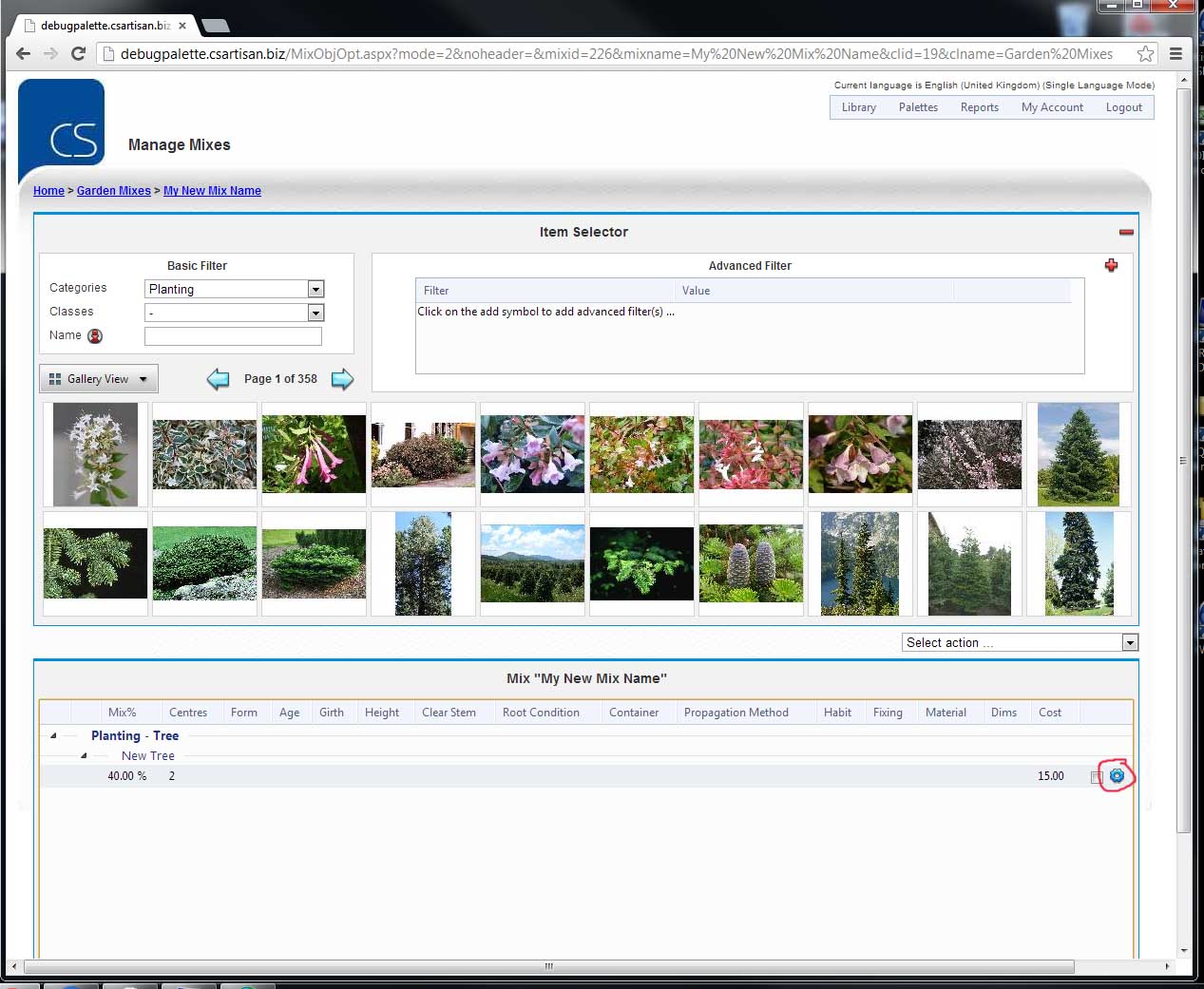Purpose
Edit an item belonging to a mix in the organisation's library
Usage
1. Edit Mix Item
|
|
Tick the mix item that is to be edited then delect "Edit Selected Item" from the Select action menu. Alternatively, click the Edit Tool on next to the mix item that is to be edited. Then click Edit on the pop up menu. |
2. Edit Mix Details
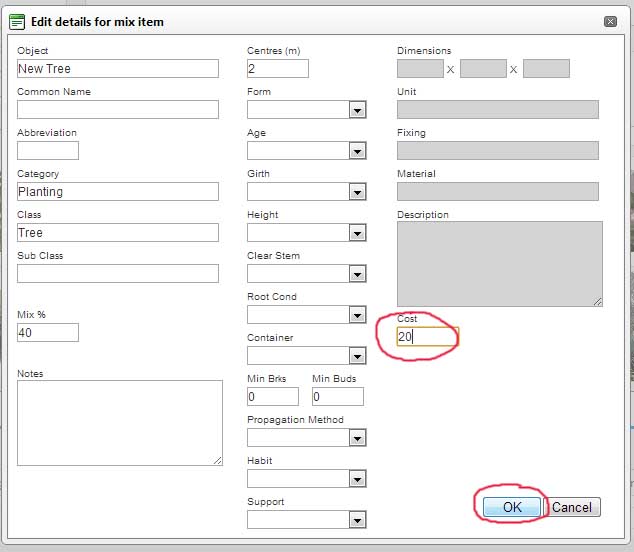 |
The Edit Mix Details dialog display. Edit the fields and click OK to confirm. |
3. Manage Mixes Page
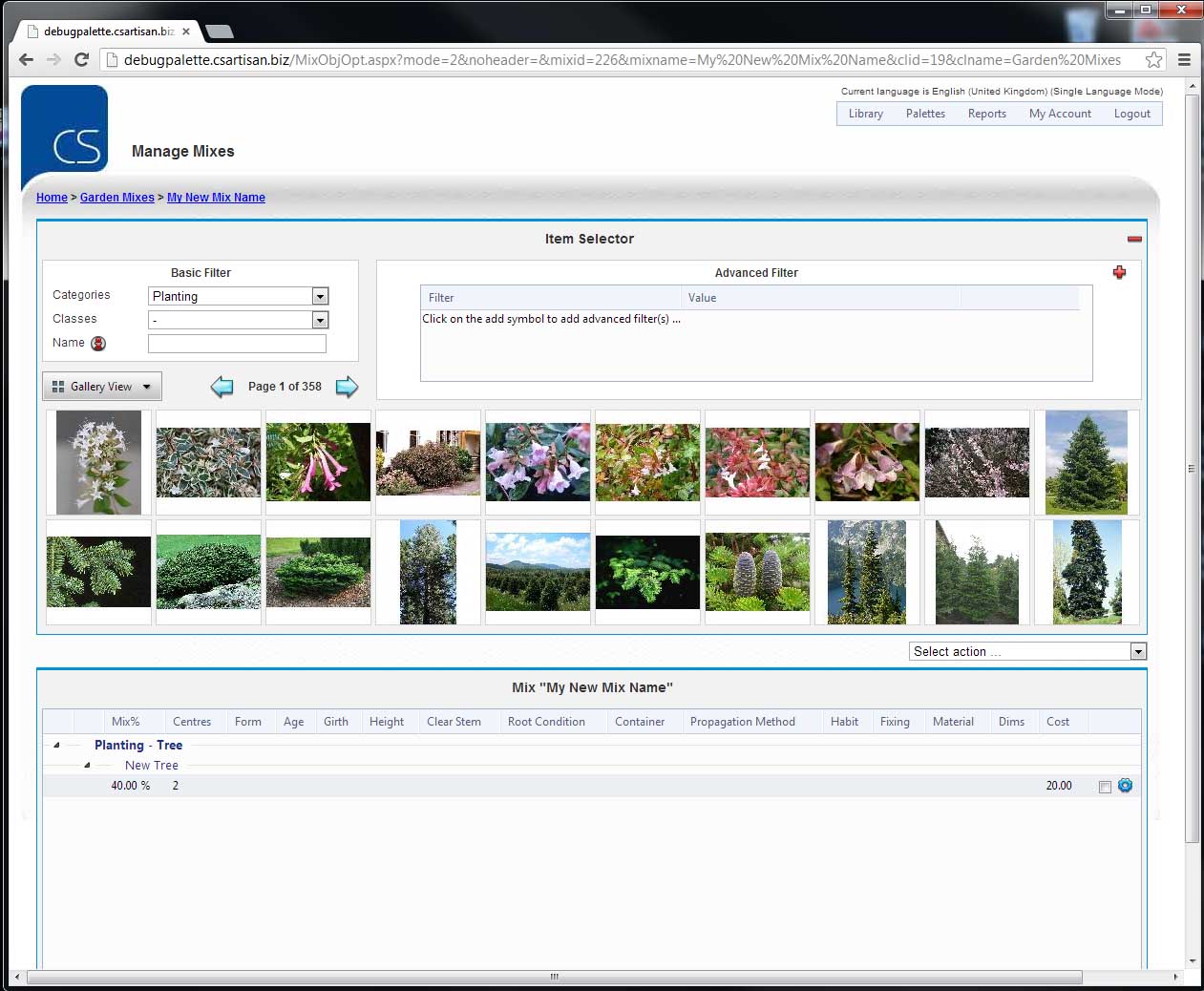
|
The Manage Mixes page redisplays showing the edited mix item. |