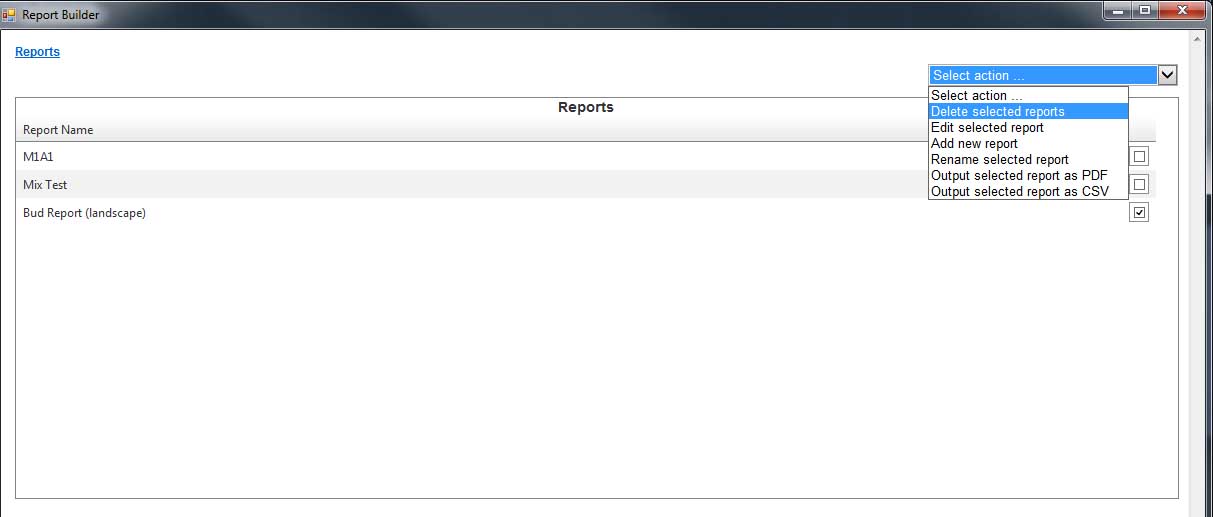
Purpose
Delete one or more web reports held on the web application.
Usage
-
From the Select Action list select Delete Selected Reports.
-
The Delete confirmation message will display:
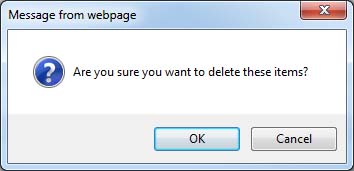
-
Click OK to confirm the deletion.
-
The report list dialog will refresh with the previously selected reports removed.
Notes
This option will only be available if the administrator password has been entered.