Purpose
Create a new mix in the organisation's library
Usage
1. Select mix class
|
|
Select the desired class from the Library Planting Mixes menu |
2. Mix class page
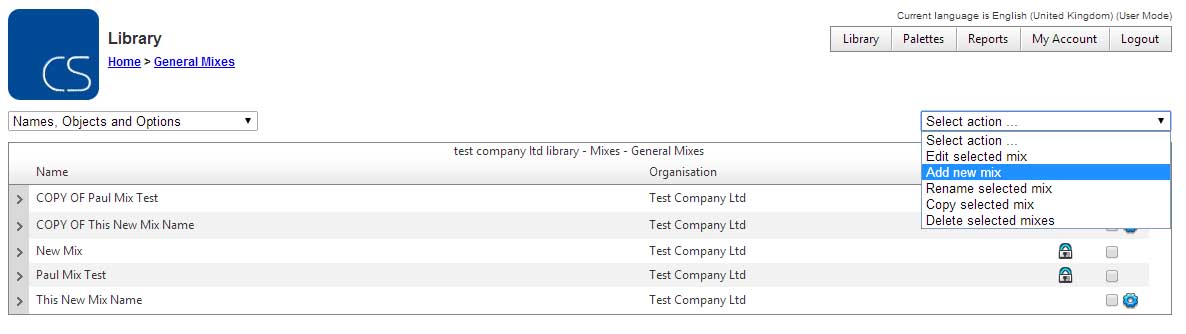 |
|
The Library mix page displays.
Select "Add New Mix" from the Select action menu at the bottom right hand of the page.
3. Edit Fields as required

|
|
Enter the name of the new mix.
Click OK to confirm.
4. Updated Mix Class page displays
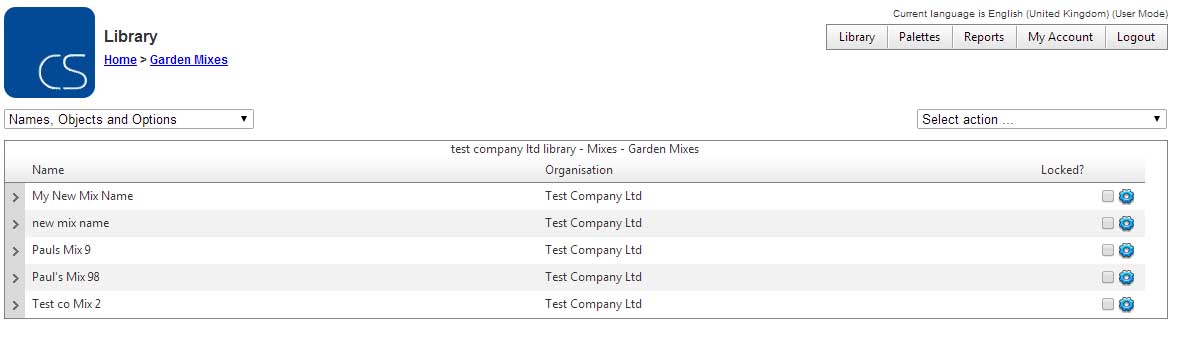 |
|
The Mix class page will redisplay including the new mix.
