

Purpose
Insert labels by selecting multiple existing symbol blocks.
Usage
1. Click the Insert Label using Existing Symbols based on Multiple Selections button
|
|
Click the Label using Existing Symbols based on Multiple Selections button on the Label Ribbon Panel |
2. Select blocks to add
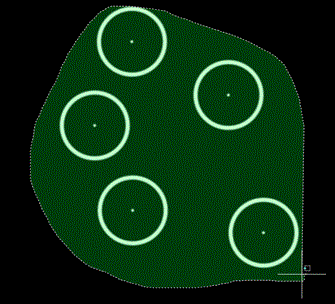 |
Click on one or more blocks to add to the selection. |
3. Selected blocks are all labelled
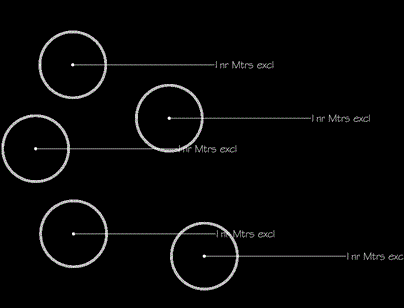 |
New labels are created for all selected blocks |
4. Reposition labels as required
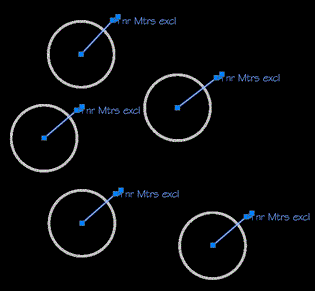 |
New labels repositioned as required |