

Command: CSA_UTILITY_UPDATEABBREVIATIONS
Purpose
Update abbreviations used in the Artisan labels to the current values in the palettes.
Usage
Enter the command from the command window.
The Update Label Abbreviations dialog will display
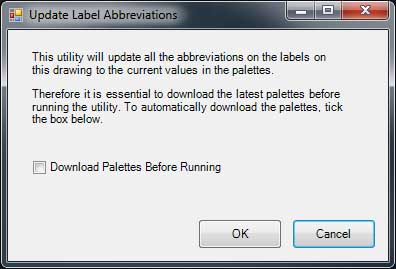
If the palettes need updating before updating the labels click the box titled "Download Palettes Before Running"
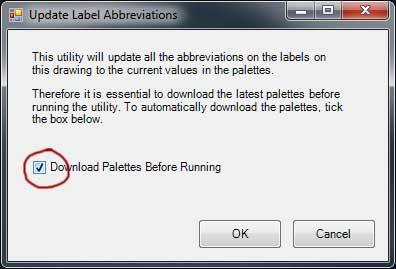
Click OK to begin the update.
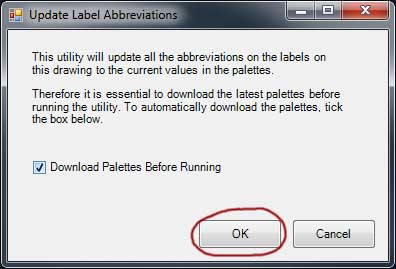
Progress will be displayed in the Label Update Progress dialog
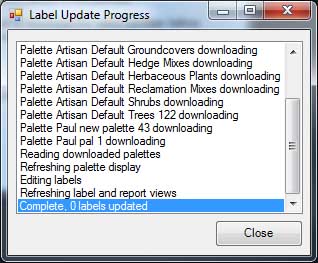
At the end of the process the dialog will display the number of labels affected by the update.
Click Close to complete the process.
Notes
If several drawings need to have their abbreviations updated, click "Download Palettes Before Running" only on the first update. Subsequent updates will then run much faster.