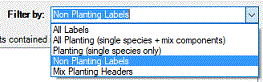
Select Non Planting Labels from the Filter by menu...
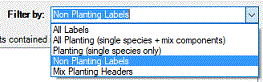
The selected labels list displays only Non Planting Labels...
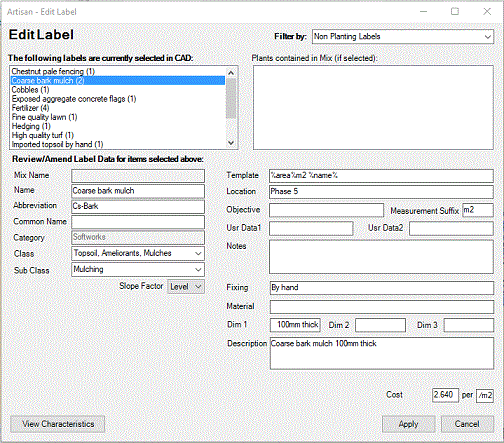
Change details as required for associated specification information or user data and notes. Note that users are able to select multiple records for editing.
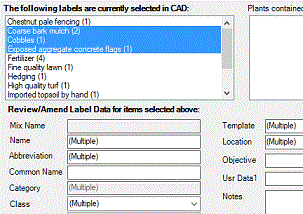
If different values have been assigned to fields when more than one label is selected, the entry "(Multiple)" is displayed accordingly.
Note that applying changes to fields when multiple selections have been made, will result in ALL SELECTED labels being edited accordingly.
Users are able to change the slope factor for linear and area planting (single species or mixes) by selecting a value from the Level pop-down menu.
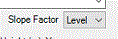
Pick Apply to commit changes to the selected label(s).